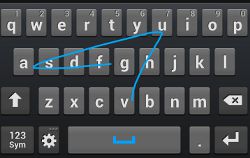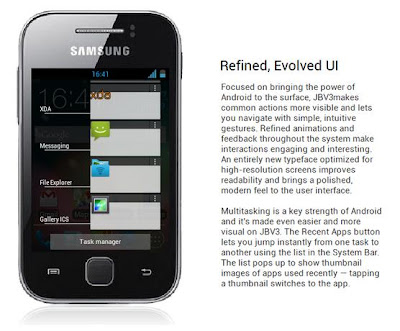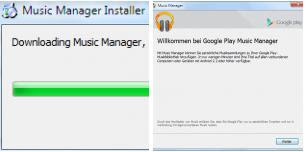Samsung Galaxy S3 GT-I9300 is the most successful model in the Galaxy S with its sales category, exceeded 10 million units in the first two months after launch. The main reason for this success is due to the support features that it owns. In this post I will only discuss the special features owned by Samsung Galaxy S3 that might not be noticed by the user or owner. Below, I list some of the special features on Galaxy S3
Ability to Hide and Unhide Applications In The Apps
Ability to Hide and Unhide application On Galaxy S3 from being displayed in the application is something that is quite handy especially if you want to hide apps - applications that are sensitive from other users. If before, you have to rely on third party apps like Perfect App Protector to activate the same function. To activate the function you only need to press the Menu button while in view Apps. However, this is a low level of security. Android is good
Ability to setting a Custom Vibration
Samsung Galaxy S3 also offers its users to get the ability to shape the vibration based on its own needs. To create your own vibration patterns need to Settings -> Sound -> Device Vibration -> click Create and wheel are available to create vibration patterns.
In-Call Sound EQ (Equalizer) Setting
This function allows you mengoptimize in-call sound system EQ either through speakers or headset. This setting allows you to get the perfect sound effects to your requirements. To activate this function, Keypad -> Menu -> Call Settings -> In-call Audio EQ Settings.
Displays percentage of battery
By default, the Samsung Galaxy S3 does not display battery percentage next to the battery icon. To activate this function to display battery percentage on galaxy s3, you just need to go to Settings -> Display -> Display Battery Percentage.
Additional Applications Free From Samsung
There are some additional applications that are offered free of charge to users by Samsung Galaxy S3. This application is specifically designed and fully optimized for Galaxy S3 model. Among the applications offered are Photo Editor, Video Maker, Polaris Office 4.0, Flipboard and many more. To download the application, you only need to use the application More Services or Samsung Apps -> More Services.
Swype Keyboard
Samsung stock keyboard comes complete with the ability to function Swype lets you type without having to lift your finger off the screen keyboard, instead you just need to pull your finger from one letter to the next letter. This feature can be enabled in Settings -> Language and Input -> click Settings button next to the Samsung Keyboard -> Input Continuous Tick.
Quick Camera Access
You can use the camera directly from the lockscreen without having to unlock the screen first, and pressing the camera application. The trick is to hold your smartphone vertically (vertical) while touching and hold the next screen rotate horizontally (horizontal). To activate this function, Settings -> Security -> Lock Screen Option -> Camera Quick Access.
Speed Dial Settings
Since touchscreen smartphone produced, speed dial function more memorable. On the other hand Samsung Galaxy S3 comes with a function. To activate the speed dial function, Keyboard -> Menu -> Speed Dial Settings.
If you want to create direct dial widget directly on homescreen, click Widget -> Direct Dial.
Disable Camera Shutter Sound (root)
I personally dislike the sound produced by the shutter sound every time the camera takes the picture. The first thing needed to allow you to turn off the camera shutter sound is the smartphone you must have root access. If you wish to root Samsung Galaxy S 3, see my post HERE .
Next, download the app Astro File Manager or Root Explorer . By using the application, browse file Shutter.ogg. (/ System / media / audio / ui / Shutter.ogg). Make sure you make a backup file on the external sdcard or to a PC first. Done backup, DELETE the file and test your camera.
Conclusion
If you find there hidden features or special features that are not listed above, do not be shy and embarrassed to inform and share it in the comments section below