Explanation How To Use Google Play Music
Minggu, 26 Mei 2013
0
komentar
In November 2012 Google Play Music finally officially launched in United States. You can read on my previous post about streaming music via smartphone with play music. Thus we have try and successfully use the new google feature. So today i will give complete instruction and explanation tutorial use google play music.Android is good
The offer sounds attractive: Google Play Music allows you to upload your own music to listen anywhere. The songs from the permanent collection will be matched against a database so that only songs can be uploaded, which are not available in Google Music. Up to 20,000 songs, can be saved online. In parallel, also opens the Google Play Music Store, where you can buy music.
Ok thats it. we have finished disccuss about tutorial use and how to configure google play music. you can give feedback after try use this feature on comment area.
The offer sounds attractive: Google Play Music allows you to upload your own music to listen anywhere. The songs from the permanent collection will be matched against a database so that only songs can be uploaded, which are not available in Google Music. Up to 20,000 songs, can be saved online. In parallel, also opens the Google Play Music Store, where you can buy music.
Requirements
- Pc or laptop with Linux / OSX / Windows
- Google account
- Credit card
- Android Smartphone
Tutorial Use Google Play Music
Here is a brief step-by-step introduction:- Registration
sign in Play store sign or music.google.com sign directly with Google Music.
- Credit card deposit
Now, credit card information must be entered if not already done. Google says it will check what country you are. - Install Music Manager
Then you have to install the Music Manager software download and install onto your computer. read the instruction here
Caution: Installation does not work for me in a VM (Virtual Machine)!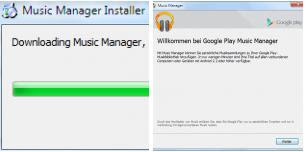
- Music Mangager up
Music Manager up will be the folder for you to save you music. Who wants to save his online music can selects the best folder where your music collection is stored. In addition, you can adjust whether newly added tracks to be automatically synchronized.
- Firewall Set
Do not forget to allow for the Music Manager in the firewall. - Synchronize the music
Now the locally stored tracks are matched to the database and then uploaded missing tracks. On the website you can also learn about the progress.
- Install Google Play Music app
After you install google play music app , select the correct account and you have all the songs on your cell phone. download the app here - Buy the songs you want
New songs can now be easily bought in the Channel Store or inserted free in their own collection. - Make available offline
Songs in the database can be made available offline by being "anpinnt". This does not work with single songs but only with playlists, albums or other types of groups.
Ok thats it. we have finished disccuss about tutorial use and how to configure google play music. you can give feedback after try use this feature on comment area.
TERIMA KASIH ATAS KUNJUNGAN SAUDARA
Judul: Explanation How To Use Google Play Music
Ditulis oleh Unknown
Rating Blog 5 dari 5
Semoga artikel ini bermanfaat bagi saudara. Jika ingin mengutip, baik itu sebagian atau keseluruhan dari isi artikel ini harap menyertakan link dofollow ke https://androidillegal.blogspot.com/2013/05/explanation-how-to-use-google-play-music.html. Terima kasih sudah singgah membaca artikel ini.Ditulis oleh Unknown
Rating Blog 5 dari 5










0 komentar:
Posting Komentar