How To Improve LG Nexus 4 Camera Quality
Jumat, 22 Februari 2013
0
komentar
Although not officially in Italy, the Google LG Nexus 4 does talk a lot about itself even as far as for the modding development. It certainly won't have the same camera of his brother LG Optimus G, but having a Nexus 4 is very likely that we could do something to improve the quality of video recording. So at this post i will share some a good tips for improve Google Nexus 4 Camera. look great
It has recently been found a xml file that would increase the video framerate, which will make the records more fluid but heavier at the same time for what will be its size in memory. However, to modify this file you must have root permissions. So before we start the modding process if you haven't root your nexus you can read my post about how to root nexus 4
In addition to this frame rate settings, you can also change other settings such as frame size, quality, number of audio channels, etc.
How To Improve Photo Quality On Nexus 4
Here's how you can perform this modding to improve your nexus 4 camera quality:- Download an app to browse files (like root explorer or es file explorer, that file is free) you can download it from google play.
- Head in the /system/etc folder;
- Make sure the directory is mounted as writable (RW);
- Look for the media_profiles.xml file and open it with a text-file editor (es file explorer has one built-in);
- Once opened, you should find yourself with this text:
quality EncoderProfile < = "1080p" fileFormat = "mp4" duration = "30" >
< Video codec = "h264" bitRate = 12000000 " width = "1920" height = "1080" frameRate = "30"/>< Audio codec = "aac" bitRate = "96000" sampleRate = "48000" channels = "1"/> - Change the bitRate from 12000000 to 20000000 (2 followed by 7 zeroes);
- Save and reboot.
- With this, you should have a 20 Mbit encoding which is definitely better than one of 12Mbit.
If you do not want to take part in this operation, there is however an application should perform a similar work, which you can download it directly from google play.
Download lg camera app if you want you can save it to apk file : how to download apk from google play
Ok thats for the modding tutorial for improve the camera and video quality on lg nexus 4. I hope this can be useful for your daily need.
TERIMA KASIH ATAS KUNJUNGAN SAUDARA
Judul: How To Improve LG Nexus 4 Camera Quality
Ditulis oleh Unknown
Rating Blog 5 dari 5
Semoga artikel ini bermanfaat bagi saudara. Jika ingin mengutip, baik itu sebagian atau keseluruhan dari isi artikel ini harap menyertakan link dofollow ke https://androidillegal.blogspot.com/2013/02/how-to-improve-lg-nexus-4-camera-quality.html. Terima kasih sudah singgah membaca artikel ini.Ditulis oleh Unknown
Rating Blog 5 dari 5
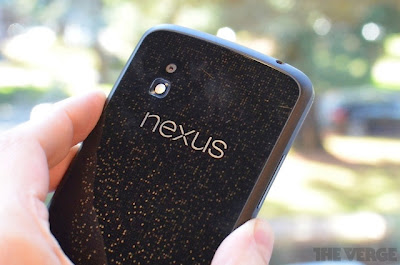









0 komentar:
Posting Komentar